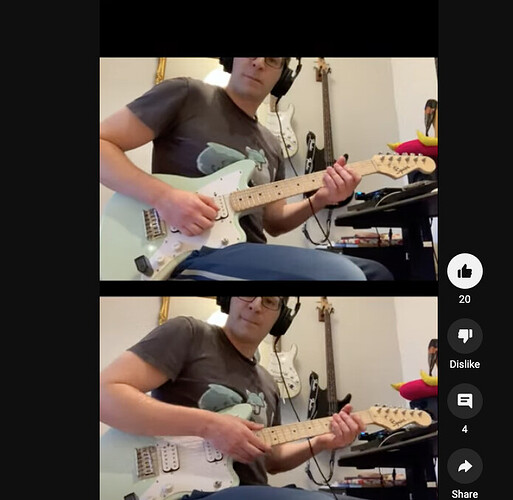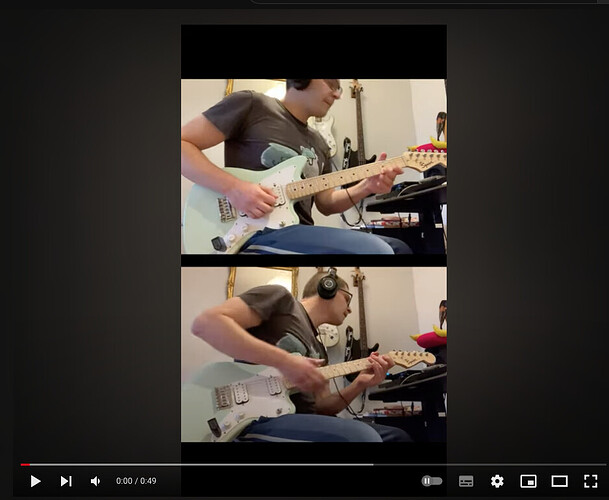2 quick notes on posting YT videos, since YT has now introduced this infuriating “shorts” feature that messes up the embedding on our forum:
- before copying the link, while you are on YT, change the “shorts/” part of the URL: into “watch?v=”.
So instead of this:
![]()
You want this:
![]()
this should send you to a “normal youtube view” of the clip, from which you can copy the URL:
This should be the correct one for embedding.
- post only the url in its separate line (do not put spaces or other letters/symbols before and after):
some text
youtube address
some more text