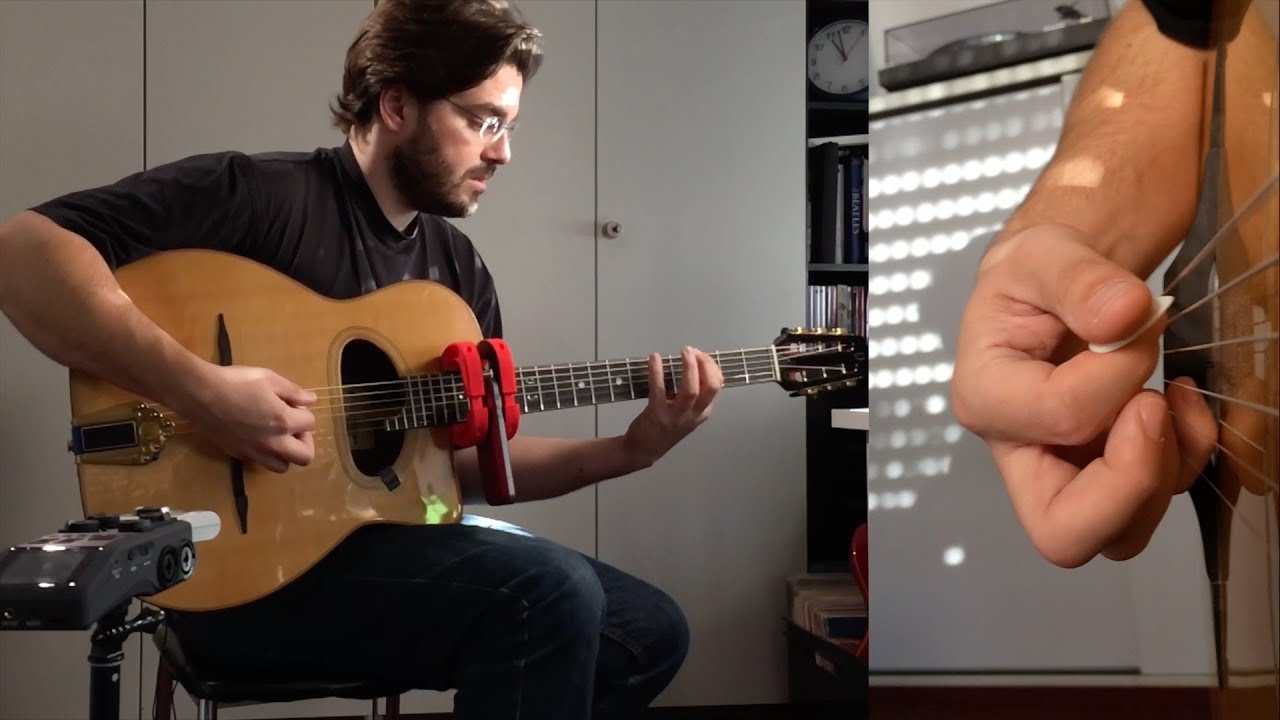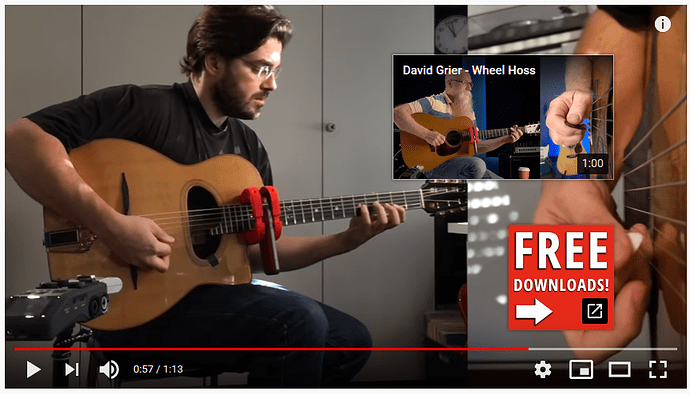All, (but maybe especially @Troy and @Brendan)
I teach group guitar classes for music therapy students at my local university. I usually start students with a pick and explain to them that DPS and edge picking will help them not to feel hung up on the strings as they begin playing their first single note melodies and strumming.
For the past couple of years I have shown them the CTC video of Joscho Stephan playing “Nuages”:
…in class because it’s very short, has a good close up and a great slo-mo section where you can see the pick angles (even though we won’t be doing anything close to what Joscho is doing in the video!)
Unfortunately, that video now has ads plastered over the slo-mo portion of video that I want them to see that I don’t think can be turned off. Is there a similar short CTC video on YouTube I can share with them to clearly show this technique? Many thanks!