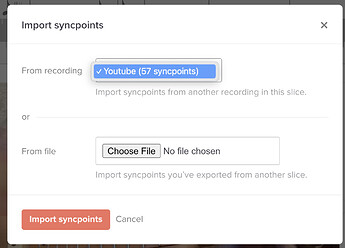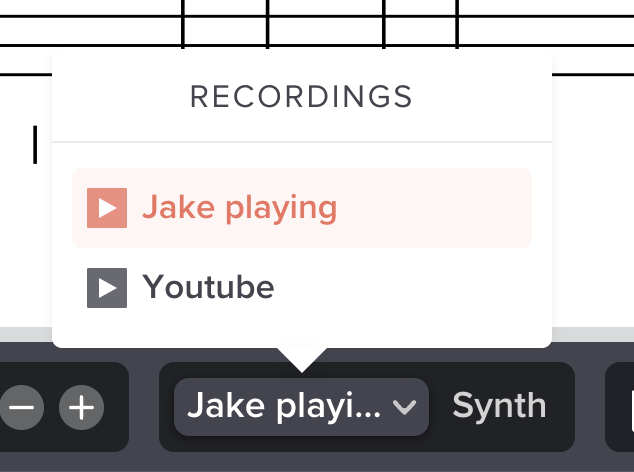I hope that this all makes sense, as I’m not sure how to explain it clearly!
There is a trick that I use with Transcribe in which I load up the song I want to transcribe and I set all my sync points.
Ater this I load up the “acapella” guitar track in Transcribe and save it.
I then open up both of the aforementioned .xsc files in TextEdit and I take the audio file information from the acapella guitar track and paste it into the .xsc file with all the sync points set. I can then open up the .xsc file with an acapella guitar track with all the sync points set.
the reason I do it like this is because it’s much easier to set sync points when you have drums.
Can I do this in Guitar Pro? I prefer working in Guitar Pro now, as you have everything in one application. I can set my tempo for the track with the full band, but I can’t find a way that I can then load in the solo guitar track into Guitar Pro whilst keeping all the sync points.