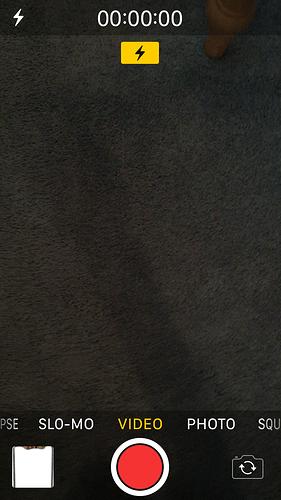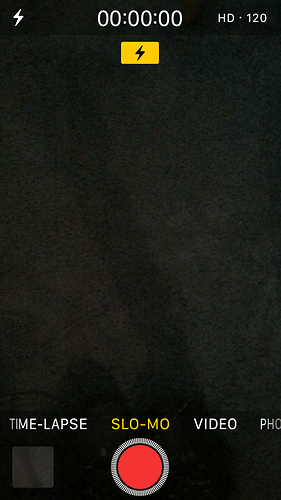I am having so much fun with this thing! Hope to post some footage soon!
Thanks @Troy, @Brendan and the rest of the gang for making everything available for us to make one of these. Obviously the Kickstarter would’ve been more ideal but this is a nice alternative! One question though, what phone are you guys usually using in your interviews? I’m using an iPhone 8 Plus and I’m noticing that the weight of the bigger phone is making it want to slightly tilt. Maybe I can try using the bigger springs on the feet pieces to make the grip stronger?
Awesome, nice work, looks great 
We use the smaller iPhone for all our stuff, I believe the 6s or 7. Haven’t tried with the Plus. Bigger springs may help, but my first (simpler) suggestion would be: once you have the Magnet on the guitar neck, and the phone situated in position for filming, try squeezing all around it to try to get it clamped down evenly as much as possible.
When the phone starts slipping a bit it’s usually due not to the grip strength of the springs being inadequate, but the tolerances of the parts meaning that the rubber gripping surfaces aren’t exactly parallel and therefore rather than having the grip force spread across two planes you may actually only be contacting the phone at a smaller point. So if you can manually adjust to get better contact that usually will do the trick!
Now that I’ve played with it a bit more, I don’t actually think it’s the weight of the phone, it’s that the 8 has both a glass front and back, making it more slick than previous models. I tried it with my case on and sure enough, no more slipping.
That’s awesome!
I have a question that’s hopefully not too far off topic but this seemed like the best thread to ask.
I too have an iPhone 6s and I certainly can get a decent recording but I can’t quite figure out how you guys are getting the slow motion clips.
Obviously I see the option to choose slow motion when recording but it won’t let me use the reverse angle view.
Are you hooking up the phone via usb to your computer and using that as a monitor so you can see what the camera sees or???
I’m not quite sure what you mean by the reverse angle view?
I meant the option to use either the front or rear camera. One option allows you see what you are aiming at on the screen. With the other camera you have to point the screen away from you thereby not seeing what the camera sees.
See how in the bottom right corner you have the option to “flip” the camera view?
On slo-mo that option isn’t there. You can only point the screen away from you. So once you set the camera into the magnet or whichever device is used to hold the phone you can’t see what it’s pointing at.
I’m sure the solution is something I’m simply overlooking…you know, technology and all…and me being a moron. Lol
That flip option changes which camera is being used, the front or the back. The front camera has consistently been a lower quality camera on every iPhone and is not capable of slow-mo capture. That’s why it’s not available when you choose the slo-mo option.
What I’ve been doing is once I have the Magnet on and my phone inserted, I lay the guitar flat on my lap. Then I turn on the flash so that my hand will be nicely illuminated. Then I put my picking hand on the strings and touch the screen where my hand is so that it focuses on it, then I hit record. That way it’s in landscape mode and it’s not blurry. From there I just play something and then watch it back. I can’t actually see it “live”, and I don’t know if @Troy can either. I think they just record the whole time and edit it down later. Or start all over if it’s out of focus or whatnot.
I feel like I’m making it sound more complicated than it actually is. Hopefully not.
Thank you! I understand exactly what you’re saying. I was just thinking that I was unaware of some way to actually “see” what is being recorded in slo-mo. Now that I know that there isn’t, I’ll just need to experiment with what you have suggested. I bought a small desktop tripod specifically for mounting a phone, so I’ll play around with that a bit and see what I can get.
Thanks!!
Not without staring down awkwardly at your phone’s screen while trying to play, lol. I have to try and forget the phone’s even there or I get too self-conscious and screw up 
Yep exactly that! For interviews, we just record the whole hour or two, sync up later to edit. For practicing the quickest feedback loop would be record a short thing then playback right from the phone so you don’t have to deal w/ transferring footage to the computer first.
Important point re: focus and exposure, as you mentioned above — with picking hand in position, tap and hold the screen first, before hitting record. On iPhone at least this locks exposure + focus so that it stays consistent for the duration of the recording.
Cool! Thanks guys. Now I’ve got a handful of things to try.
I’m also going to attempt to usb my phone to my laptop and see if it lets me use it as a monitor to see what the phone sees.
I just hooked my iPhone to my iMac with the USB cable last night. It turns out you can select the phone as the camera to use with Quicktime that way which works a treat.
Yeah I read something online about being able to do that.
Unfortunately for me I don’t have a Mac…
I think you can still download Quicktime for Windows (not sue if that feature is included or not) or there are various apps that should work.
I’ll have to look further into it. I “think” I have QuickTime already installd but I’m not sure.