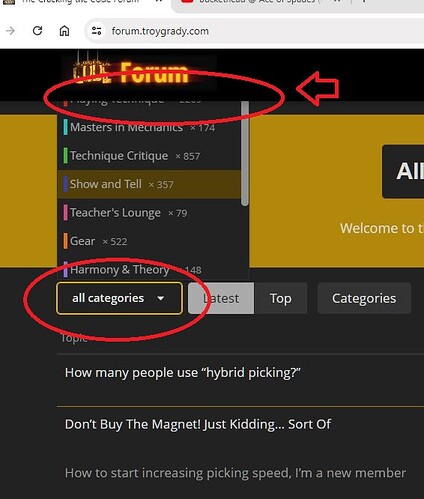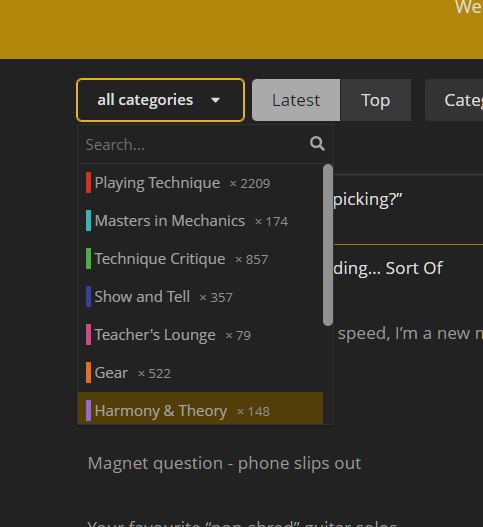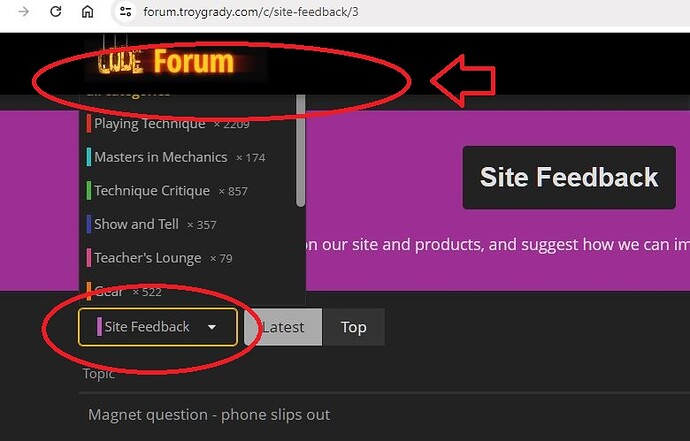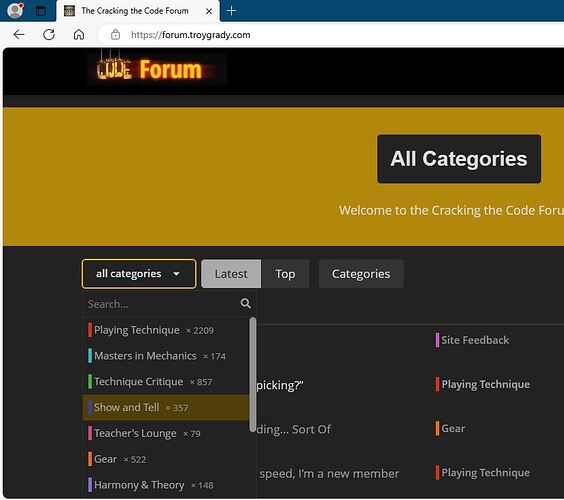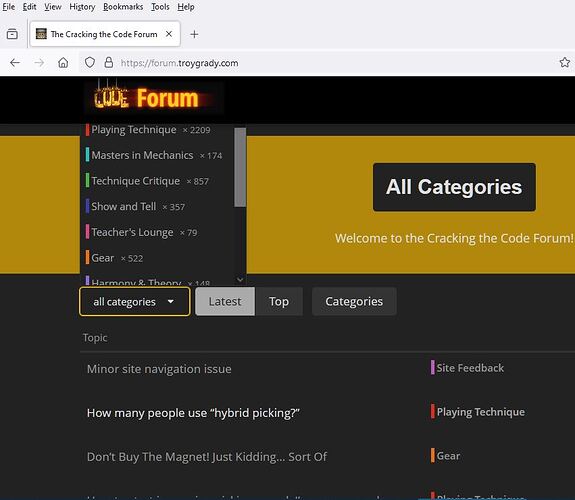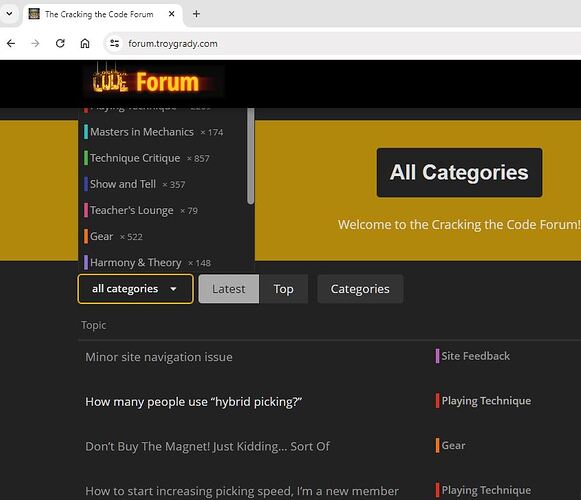I’ve noticed that when using the Chrome browser (very popular browser) on a windows laptop to enter (and navigate) the forum, like say as an example the main url of the forum https://forum.troygrady.com/ , that when you click on the site navigation box that shows all the site sections, the site section choices extend upward and you can’t see the first choice very well … see below
This is after you remove/close that Welcome to the Cracking the Code forum: a community centered around guitar technique and learning … please introduce yourself… message by clicking the X.
This happens when the browser is scrolled to the top of the site as it would be if you entered any page in the forum.
If you scroll down slightly the list of site sections flips downwards and then you can see everything which is fine
But oftentimes you are just at the top of the site and may want to select a section and the first one at the top is often obscured or out of reach. See here for this section (can’t see and can hardly reach “all categories”)
Anyway, just something I’ve noticed using the Chrome browser. Firefox and Edge seem to handle it better just looking at it briefly.
Added:
Edge shows it for me like this:
Firefox shows it like this unless I don’t use the menu bar on top then it shows it like Chrome:
And Chrome is like this: