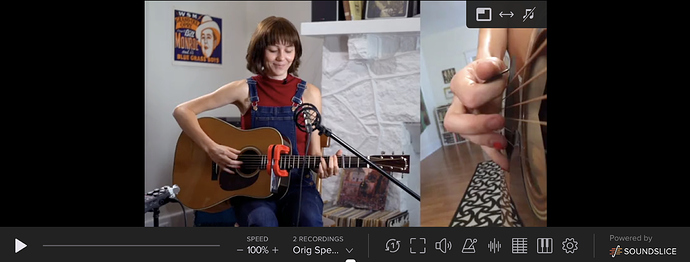Hello,
First off, I’m grateful to be part of this community. There’s so much great information. I wanted to see if you guys would consider having a mirror option on the videos for us lefties. I have a mirror extension on my chrome browser that I can use on Youtube but unfortunately, I can’t use it here.
My brain has a hard time processing things like picking closeups and transposing them to lefty.
Thank you in advance
Eddi