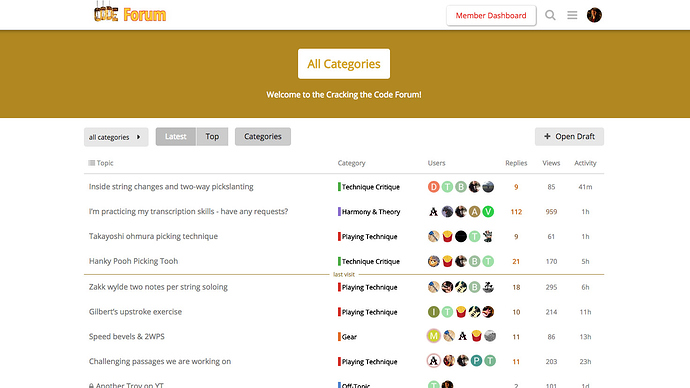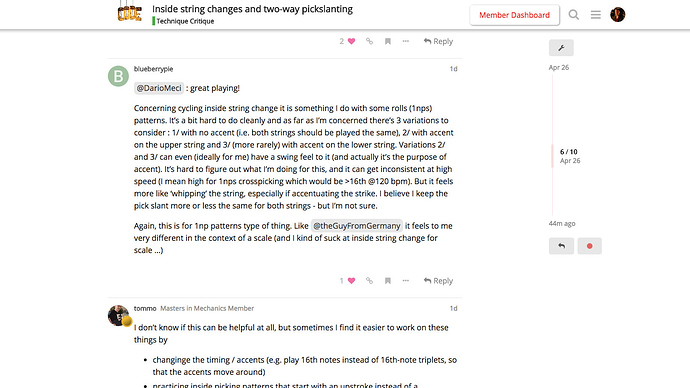Hey all, on the great suggestion of one of our users, we’ve created a light color theme for the forum. It uses (near) black text on white background, and overall higher contrast.
This is designed in particular with accessibility in mind, with the increased contrast making text easier to read for users with vision issues. It may also be of interest for anyone who just prefers a more standard black text on white bg look.
Here’s what it looks like—
And here’s how to use it! —
-
Click your avatar in the upper right, then the gear icon to get to your Preferences
-
On the left click “Interface”
-
Select “Light Theme” from the Theme menu, and optionally toggle as the default for all your devices
Please let us know if you notice any display bugs with this (e.g. wrong colors still showing in certain parts), or have further suggestions for tweaks / improvements.