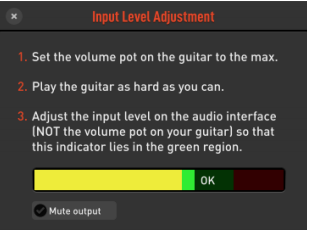As some of you know I only play using amp simulators (stealthy bedroom player and so on!)
I have tried several interfaces and I always seem to have the same problem: I can’t raise the input gain to the suggested level (to hit the “green band” of my amp simulator input level) without clipping the signal.
Would a DI box help? Can a cheap one do the job?
EDIT: here’s a visual summary of the issue (copied from my post below):
EDIT2: The interface in this example is a Scarlett 2i4 2nd gen., the AmpSim is Overloud THU


 unless I allow for some serious clipping (red light) at the interface:
unless I allow for some serious clipping (red light) at the interface: