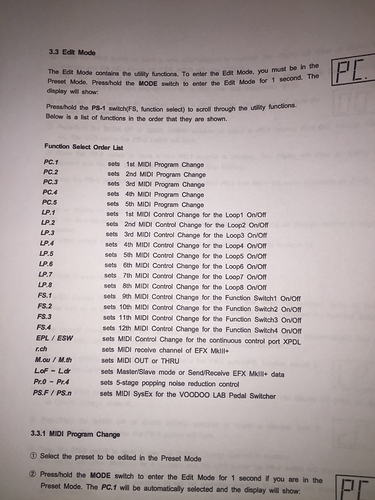Also, im fairly certain that i have some Strymon settings wrong… I had the midi clock turned on and a cojple of other midi functions on as well…im researching them now to see what i need on/off.
i kmos that midi thru needs to be on
This is what I want to check. It could be an offset, or it might possibly be that 1-127 are correct and the MKIII+ uses 128 instead of 0.
Usually, 128 doesn’t exist in MIDI, so something unusual is happening.
You need MIDI thru, you need to be able to receive PC messages and you need the channels set correctly. You don’t need MIDI clock for now, but it shouldn’t cause problems if it’s on. Make sure you’re ignoring CC messages for now, you might be sending them unintentionally and that definitely will mess things up.
I have a pdf of that manual downloaded, you don’t need to show me pictures.
The first 5 of those functions are PC messages, PC.1 to PC.5.
CC messages are powerful and can change things you might not expect. I’d like you to set the pedals to ignore them for now if you can, whether you think you’re sending those messages or not.
Ok here’s what I did.
I have Mobius on ch1
Reverb in Ch 2
And delay in ch 3
On Mobius PC change #1 displays bank 00A
The Duncan pedals both go to bank 01A
So it seems that the Mobius is the only pedal that needs to have the math done to it to get the right bank chosen.
Also, I have shut off all CC messaging
Now I’m going to try switching patches and see if it is recalling properly
Ok, this would indicate offset values, it seems that the MKIII+ sends PC 0 but calls the message PC 1.
Also, please program preset 2 of the MKIII+ to send the message called PC 2 (which is probably PC 1 in reality) on each channel and tell me what happens.
Not sure what you mean about sending pc2 message?
I’m in bank 2 of the Musicomlab.
You want me to enter the edit mode I assume but I’m not exactly sure what you’re asking
Even though I did a factory reset it seems the Mobius still has some preset messages going on inside otherwise blank banks
The Duncan pedals both have ——— this which means no message sent. (In the blank patches.)
For some reason the Mobius is implanting it’s own messages.
I can take a short video of what is going on if that helps?
You’ve programmed one preset of the MKIII+ to send PC 1 on channels 1, 2 and 3. I want you to program some other preset on the MKIII+ to send PC 2 in channels 1, 2 and 3 also.
Video would be great!
Ok hang tight a minute.
Sorry about the crappy video.
Hi, thanks for that.
Everything is working perfectly. The factory MIDI transmit settings are on page 14 of the MKIII+ manual. By default, PC.1 is programmed so the presets of the MKIII+ send sequential PC messages on channel 1 only. The channels are set for PC.2 to PC.5, but PC numbers are blank by default. Your unit is functioning exactly as it should.
All preset recall you demonstrated in that video worked exactly as it should. When you switched between two programmed MKIII+ presets, everything worked as expected.
The only odd feature is that the MKIII+ has the offset PC numbers, but this is easily accounted for. Just find the PC number in the pedal manuals and add 1 to it.
Great! so the Mobius "presets’ found in otherwise blank patches is normal and nothing to worry about then. good to know. I’ll just need to be aware that they may be there and just go in and edit them as needed. I think doing the factory reset must have cleared some settiing out that was gunking up the switching somehow.
As far as the offset presets, I’m most likely just going to make my patches in the pedals sequential and just pick and choose the ones i need. I cant imagine needing more that a small handful of presets anyway unless a particular song needs something different.
Again, thanks you so much for your time, knowledge and most of all patience in helping me. This was my first time dealing with midi switching so until you understand the concepts its really confusing! As you already know!
This is what I do personally. If I need a pedal preset on multiple locations, I just store in multiple locations on the pedal. I don’t need that many distinct settings either.
Glad to help. If you have more questions, feel free to ask.
EDIT: By the way, I’d love to see quick demo I’d the board once it’s all setup!
I’m thrilled to report that it’s working perfectly now!!!
Thank you so much, Tom.
I’ll absolutely put a demo together!
Great, I’m really happy to hear that. Can’t wait to see it in action!
Wow @Tom_Gilroy, above and beyond. So glad you got things sorted, @Gtrjunior! MIDI leveled up!