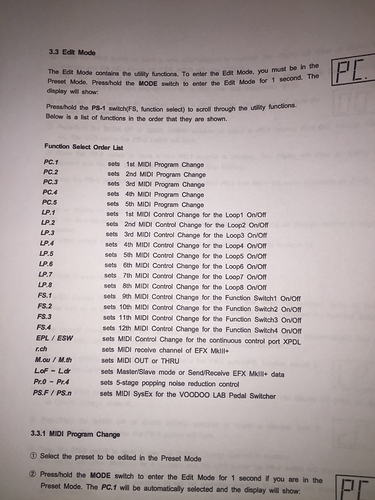Hi @Gtrjunior.
I own a Mobius, and I’m pretty familiar with it’s MIDI functionality. The MIDI settings are easily adjusted on the device in the global settings menu. You seem to have that much figured out.
As for the Seymour Duncan pedals, I looked at the manuals and it seems they’re set to listen on ANY MIDI Channel by default, so they’re hearing every MIDI command you’re sending. A single sentence in those manuals says that other channels are available in the Librarian (their editing software). My guess is that it might be necessary to connect the pedals to the editing software to reassign the MIDI Channels they receive on.
As for the program change (PC) messages, this should actually be pretty simple. Firstly, for each of your pedals, every program change message corresponds to a unique preset number.
The manuals should indicate how each device interprets PC messages.
-
For the Mobius, bank-preset 00-A corresponds to PC 0, 00-B to PC 1, 01-A to PC 2 and so on. So n-A corresponds to PC (2n), n-B corresponds to PC (2n+1).
-
For the Andromeda, bank-preset 01-A corresponds to PC 0, 01-B to PC 1, 02-A to PC 2 and so on. So n-A corresponds to PC (2n-2), n-B corresponds to PC (2n-1).
-
I can’t find the PC info for the Silver Lake, but it seems like banks start at 01 and there are 3 presets A,B and C in each bank. Usually, this would mean 01-A corresponds to PC 0, 01-B to PC 1, 01-C to PC 2, 02-A to PC 3 and so on. Then, n-A corresponds to PC (3n-3), n-B to PC (3n-2) and n-C to PC (3n-1).
PC messages are limited to the range 0-127. It seems your MKIII+ labels these as 1-128, so you’ll probably have to add 1 to the correct PC message when programming the MKIII+ to send the correct message. This is easily checked, just ensure that PC 1 from your switcher selects 00A on the Mobius. The Mobius has presets beyond this range. I’d recommend not using them, as this requires you to send bank change messages.
Send the right PC command on the right MIDI Channel, and the pedal will switch to the specific preset required. That’s all there is to it. So, suppose you want 07-B on the Mobius. Well, that means we need to send PC (2*7 + 1) = PC 15.
Alternatively, you send sequential PC messages starting from PC 0 from your switcher to select presets, and change the settings on each pedal to suit, then save. If you want the same preset available for multiple PC messages, then just copy the preset to the corresponding locations on each pedal, either in the software editors or on the devices. With this approach, you won’t even need multiple channels. Everything can listen on the same (or ANY) channel, and all presets will change together. Some people find this approach easier.
If you just want to use PC messages, their shouldn’t be any problem beyond assigning each pedal a unique channel and sending the correct PC messages, or following the second method an allowing everything to change together. It might be helpful to set the pedals to ignore controller change (CC) messages, which you may be sending unintentionally.
If you intend to use MIDI to control tap tempo on the Mobius or the Andromeda, it’ll likely be a little more complicated. It seems that your switcher sends CC messages on a single designated channel, which is probably Channel 1 or 2 by default. CC 93 is the tap tempo command for both the Mobius and the Andromeda. The Mobius requires the value to be non-zero (so any number from 1-127 should be fine), and I think the tap switch on your device would need to be in momentary mode. The Andromeda probably requires this too, but I’m not sure. I don’t think you’ll be able to use your switcher to control tap on both devices, unless their both listening on the same channel and the taps are always synchronized.
MIDI can be a pain to set up, but the results can be very impressive when you have everything working correctly. I’d recommend that you enable trails on your delays and reverbs to make switching between presets sound as natural as possible.