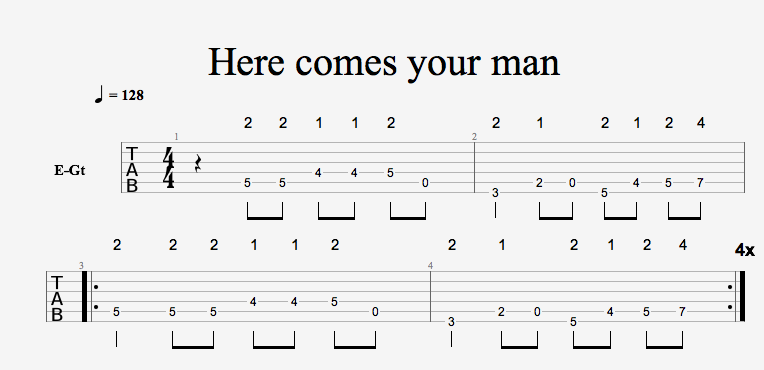Getting a professional looking TAB created has been a real stumbling block for me. Since you basically have to have a pretty complete knowledge of music theory to be able to use the formats that I have tried (Guitar Pro and Sibelius) they are useless to a theory-less idiot like me. I have resorted to just handwriting TABs with all the pertinent notations and then taking a picture of them with my phone or scanning the handwritten sheets. I have a guy that can put the TABs I create into professional TAB software, but it isn’t cheap.
I feel like I have to be a graduate of Julliard to be able to even use TAB software, but I work on a lot of my own transcriptions that I’d like to be able to share more easily. I REALLY want to be able to share the observations and TAB transcriptions of my friend and mentor Bill, which include exact picking directions, left hand fingerings (ie. T=Thumb, I=Index, M=Middle, R=Ring and P=Pinky) and all sorts of notes on articulations, but even with the help of my professional transcriber, the text becomes very dense and hard to read. I’d like to be able to use a contrasting color to define the different articulations (like maybe a blue color just for left hand finger notations and maybe red for Hammers and Pulls?) which would make the notation easier to read. When you combine all the other articulations like slides, pickslides, tremolo bar dives, etc. it gets to be really dense and hard to follow…which is the complete opposite of my intent!
Bill has made some really brilliant observations and TABs covering the work of several artists, but he has been working on Van Halen in particular and I’m trying to do my best to help figure out how to get his observations into a professional and easy to read and understand TAB, and in the best of all possible worlds it would also include standard musical notation. I’d also like to be able to post it on sites like this forum and a few others where anyone could download it and print it out in a common format like a PDF.
I’ll check out the above mentioned formats, but as I’ve said, my experience has been that they are all well above my understanding!