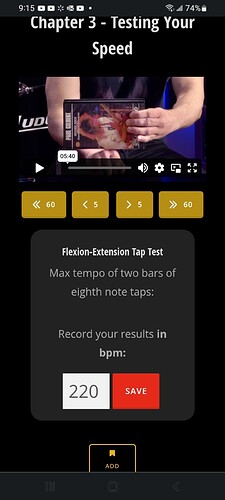Hope this is the correct category for this question. I’m in the process of trying to open a Technique Critique with the instructors and when I try, my status says I’ve watched all the appropriate lesson\prelim vids, which I have but it says I need to do all the tap tests before I can open a TC.
Sorry if I’m slow on the uptake but I’m not sure what that means.
I’ve watched all the tap tests vids and tried them all, but am I supposed to submit videos of me doing the tap tests or what criteria is used to determine whether or not I’ve been credited with having done the tap tests?
Thanks guys. Love all your work. Fantastic stuff.