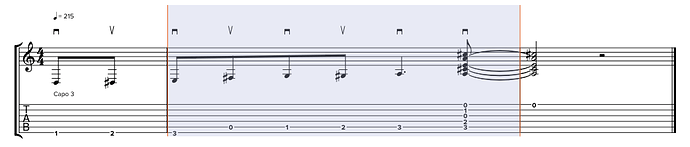Hey Guys, quick question… I’m working on the pickslanting primer seminar and when I’m practicing with the video I would love to loop it… it has an option to select for looping but, when I select that option it only plays once and stop… doesn’t loop the exercise, I’m able to slow it down and play with the count in but not looping… do you guys had experience the same issue? any advice? thanks and happy new year!!
Hey! I believe for it to loop you have to have a portion of the notation selected. You can click and drag to select note / bars, which will be highlighted light purple, like this:
Then the looped playback option should work. To highlight a longer section you can click the gear icon then “Full screen” to see more of the notation at once.
This page may be helpful as well for some more detail on Soundslice features: https://www.soundslice.com/features/
ahh, nice to know. I myself was wondering why it wouldnt loop
Wow! You learn something new every day. I’ve just been assuming it’s a bug and doesn’t work
It would be awesome if both were a possibility (choosing a loop in time line and/or notation). Finding a loop by selecting in the notation doesn’t always offer a fine enough “resolution” to create a good loop. But as far as I have understood this is not something you are able to change, is it? Is that only something the Soundslice dev team can do?
Correct, we have control over some of the display / embed options for the Soundslice player, but for actual feature changes we’d have to talk to the developer. I can definitely pass along this feedback though!
The loop function does not work. It only plays once for me. I’ve selected sections, hit play, and it only plays once. No idea why it won’t work. I don’t have a pop up blocker. I’m not doing anything wrong.