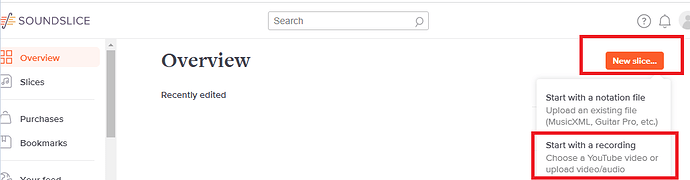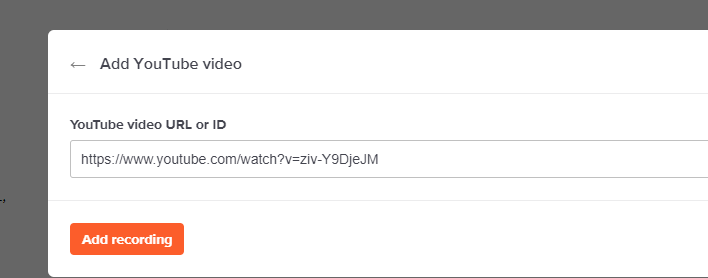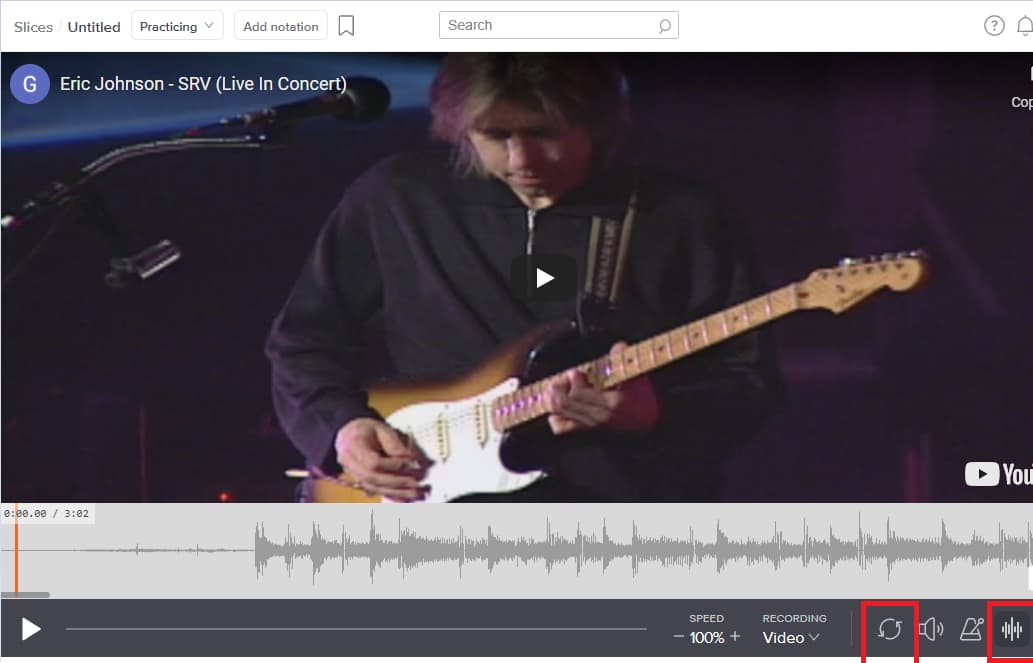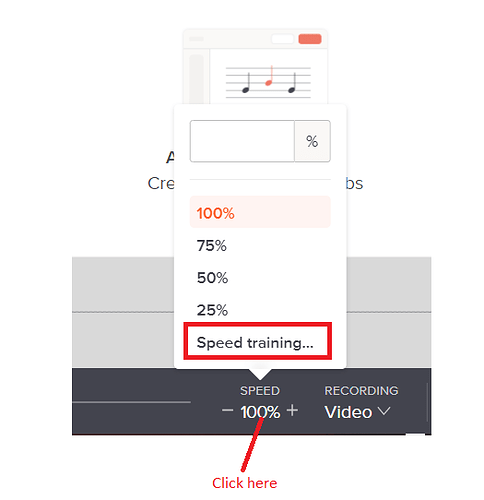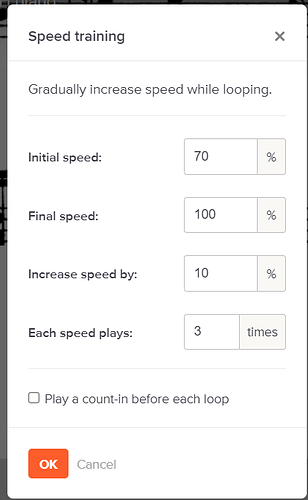In case you’ve never tried using Soundslice to jam along/learn a song, it’s a way more fun way (than a metronome) to practice small portions, or even entire sections. I’d just thought of it as a music notation tool but I’ve started using it for practicing almost exclusively - no notation at all!
You just create a new slice and choose the option to start with a recording:
Choose the YouTube option:
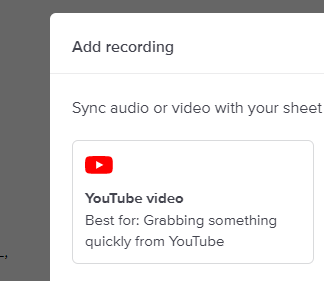
Then paste in your YT link and click the “Add Recording” button:
Once the video loads you can use the “WaveForm” control to browse around in the recording. Then here’s where it gets really good, you can use the “Loop” function to make the part you’d like to practice just go over and over (and over):

You set the region by just dragging the mouse around to where you want it to start and end. Then for the real metronome replacement part, you can really have at it with the speed control. We of course know we’re supposed to start with speed…but that only counts if you already know all the notes you’re supposed to play 

 While you’re learning it, you can start slow and really get all the little fretting hand shifts and string changes down.
While you’re learning it, you can start slow and really get all the little fretting hand shifts and string changes down.
It’s also great for melodic parts, if you’re into trying to match your favorite player’s vibrato (like I am haha).
I’m sure plenty of you know all about using Soundslice this way, but just in case you don’t I wanted to make sure I shared it. I’ve only been using it this way for a week and I’ve made a lot of good progress on a few Eric Johnson solos that had been giving me a fit. I think the ability to loop and play along at the various speeds really helps get the notes under my fingers.
Enjoy!!!