Anyone who knows me here knows that I like to play a little guitar and then do a lot of blah blah 
So here’s the playing: a solo for a new song I’m writing that uses mostly DSX for the fast parts. I captured a couple of reasonably raw takes (solo is double tracked) that I managed just after I was finished writing it. What I like about these takes is that I just started filming as a test without much expectation, so I ended up being quite relaxed while playing, and I’m happy I captured that moment/process/attitude.
I think it sounds cool even though slow motion reveals that the takes are not that clean. So yeah, rock’n’roll 
And here is the blah blah (which I will edit to add more details:
I was inspired by some great recent transcriptions by @LeviClay88 to try and do some videos of my playing with on-screen tabs.
I did a bit of googling on how to do this, and in the end I used the methods in this tutorial pretty much verbatim:
I have to say that I am mot too satisfied by this solution (it involves screen capturing guitar pro as it plays the tab, which feels sub optimal and inefficient), but I could not find anything more streamlined. I am a bit surprised that we still don’t have the option to export a scrolling video tab directly from guitar pro.
In any case, I will ask Chat GPT if it can make a script for me to achieve this, or if it has better advice 
Finally I’d like to ask you (The People) if you’d be interested in a video compilation of some of my favourite solos of the last couple years, with on screen tabs like in this one:
Interested in a compilation + transcription of tommo’s recent solos?
- Yes please!
- No thanks, we already know them!
- Who TF is tommo
0 voters
Cheers 






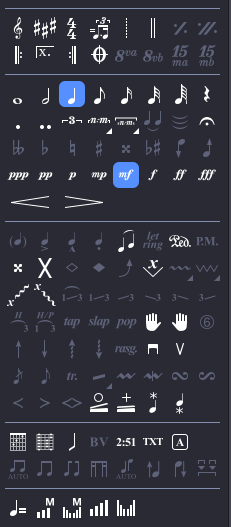
 ). I also tried making a script that runs a headless (as in doesn’t render the UI) Firefox browser that automatically imports the gpt3 file into SoundSlice and then records the video of the tab being played but there are no easy ways of recording headless video on Windows. You can save screenshots and then feed them into an FFMPEG stream but the frame rate is abysmal (maxes out at 10 fps on my beefy PC).
). I also tried making a script that runs a headless (as in doesn’t render the UI) Firefox browser that automatically imports the gpt3 file into SoundSlice and then records the video of the tab being played but there are no easy ways of recording headless video on Windows. You can save screenshots and then feed them into an FFMPEG stream but the frame rate is abysmal (maxes out at 10 fps on my beefy PC).

