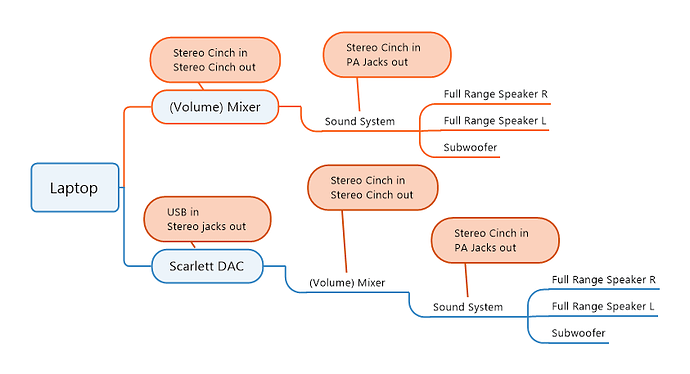Hey Guys,
I consider myself an auditive person, which means whenever I hear a piece of music I like to hear it in the best quality available. Nevertheless I’m not that kind of guy that brags with his LP’s and his million dollar music system (which I don’t have =).
For Play along songs I have the following rig:
Laptop --> Volume / Input Mixer --> PA Music System
Now when I play a song over Aux out on my laptop it sounds a little bland. Meaning the treble is not crystal clear and everything is a little bit washed out…
Also I have to amp up the volume a good bit for a good practicing volume.
Of course when I hit play directly from USB it sounds way better because its a digital signal.
But how can I achieve the best audio quality over analog signals (AUX out)?
I guess a separate USB Audio Adapter would make things way better. The onboard soundcards are not the best.
But as I’m looking for a recording tool anyway, I’m considering to buy a Focusrite Scarlett 2i2. This would then be my DAW and should have the same effect on making the sound way better, right?
I also only use mp3’s with 320 kbit/s.
I know some of you guys out there are really top notch in this regard, so I really like to hear your thoughts on this.