Absolutely worth it. Check out Nolly’s mixing videos if you haven’t yet. They’re a great place to start.
Ermin Hamidovic’s Systematic Mixing Guide is also a good and practical read about the methodology of subtractive equalization. Not free, but it’s good.
I aim peaks between -10 and -6, but like said, it’s more of a workflow thing than technical. I like having some headroom too to make the occasional boost. As a rule of thumb I consider anything above -18 to be okay, as long as the person knows how to work with that.
I just like seeing big, healthy waveforms without zooming in a lot!
Sounds to me like this is just a matter of gain staging (meaning, if you want your raw DI to be as loud as somebody else’s, record at the same level and then turn down the amp VST’s input stage accordingly to retain your original sound) and mixing/mastering. Backing tracks are probably mastered up to a commercial level nowadays, just like material on Youtube and Spotify are.


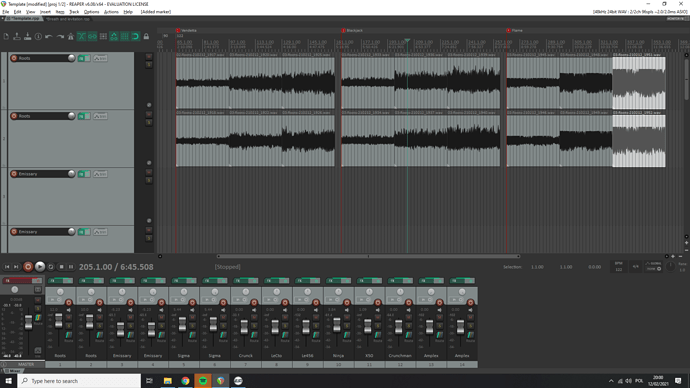



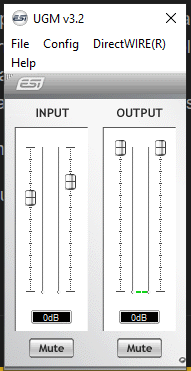
 With the dry set to 0 I’m getting much better results.
With the dry set to 0 I’m getting much better results.