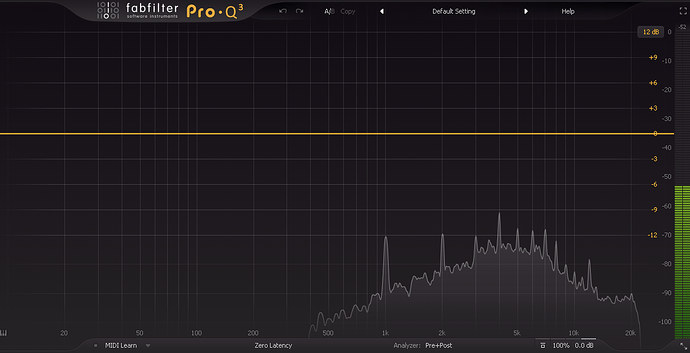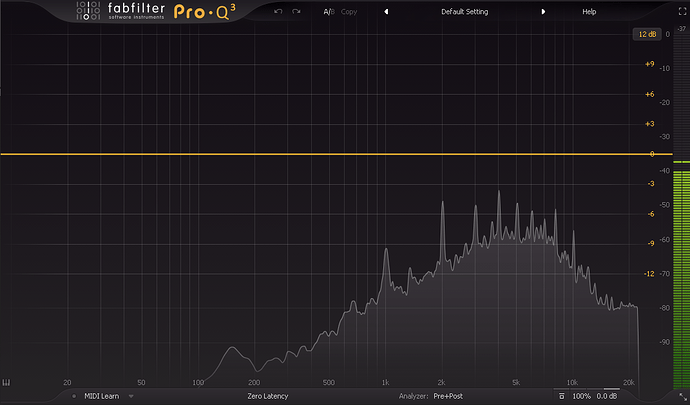I’m getting a lot of nasty noise that sounds like electromagnetic interference from my desktop PC when I’m trying to record guitars directly into my audio interface. The sound has a high pitched whine and a “frying” sizzle in it. It gets significantly worse while I’m moving the mouse. When I browse folders I also hear short glitchy noises. It’s not really audible with most cleans, but high gain sounds are not usable with this issue.
I included a sound clip of staying idle and then moving the mouse, and another clip with a few chugs for reference.
So far I’ve tried:
- putting everything into just one power strip on one socket
- disconnecting every peripheral and leaving only the mainframe case
- disconnecting ethernet cable and disabling wi-fi from my phone
- other electric sockets in other rooms, also in the kitchen where proper grounding should be guaranteed
- taking the GPU out entirely and running Windows on CPU’s integrated graphics chip
- disconnecting power cables from hard drives
- different guitar cables
- active and passive pickups
- sitting in front of a Mac laptop; the noise is lesser and almost usable
- running the entire setup on laptop battery, fully isolated from electric sockets
Disclaimer: I know the kind of noise that computers cause into guitar pickups, and this is not that. I confirmed with a friend that noise of this kind is not normal, it does not happen to him and it hasn’t happened to me in the past when recording with different computers. The piezo pickup in my Ernie Ball Musicman doesn’t create this problem, further pointing towards EMI I think. With all this said, I’m not very skilled in electronics or understanding how ground loops work, so hopefully somebody can guide me a bit!
My system is an Nvidia GTX 1080, i7-8700K, Seasonic 650W Prime Ultra Gold power source, and MSI Z370-A Pro motherboard. My audio interface is an SSL2+.
To test this issue more freely, I connect my audio interface into my laptop instead (which is on battery, unplugged from wall sockets) and run the guitar amp sim there, and then sit about a metre away at my desk with the guitar in playing position. The desktop PC is under the table near my leg. The way that I’m pointing the guitar has a noticeable effect on the noise, but not enough, and it’s not really a solution since I need to sit at the desk to control the DAW.
My laptop also produces this same interference problem, but since I’m far away enough from it, the guitar isn’t picking that up, it only picks up the interference caused by the desktop PC. This setup lets me test what happens to the noise while the desktop PC is various states like booting up, in BIOS screen, etc.
I found that the noise disappears when I disconnect the GPU power cables and let the PC hang on the bootup message that prompts you to connect the cables. But the problem isn’t the GPU card, because if I remove it and run on the integrated graphics chip and go to Windows, the noise is back.
Edit to reflect current situation:
I’m currently suspecting it has something to with USB being polled. If I go to BIOS and move the mouse, which is over USB, it causes sizzling noise. If I have the DAW open in Windows (which probably polls the USB connection to the interface continuously), it sizzles constantly.
Long thread with the same issue over at GearSlutz.
What could I try next? Thanks for any help guys!